As you know, the WriteLinesToFile will separate the item by semicolons. How can we use WriteLinesToFile to write the semicolons to file?
For example, we need to write the code below to file.
Console.WriteLine("I am lindexi");As you can see, we can find some problems in the code.
The first thing is the code include quotation mark that we can not write the code directly.
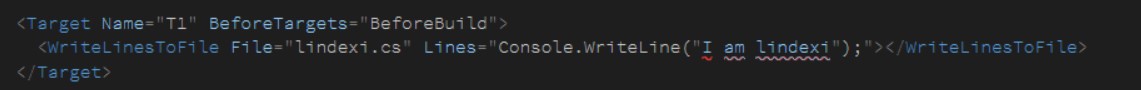
We can use property item with “CDATA” that CDATA is defined as blocks of text that are not parsed by the parser.
<PropertyGroup> <SomeThing> <![CDATA[ Console.WriteLine("I am lindexi"); ]]> </SomeThing> </PropertyGroup> <WriteLinesToFile File="lindexi.cs" Lines="$(SomeThing)"></WriteLinesToFile>You can find that your content in the file misses the semicolons character.
We can use %3b to replace the semicolons.
<PropertyGroup> <SomeThing> <![CDATA[ Console.WriteLine("I am lindexi")%3b ]]> </SomeThing> </PropertyGroup> <WriteLinesToFile File="lindexi.cs" Lines="$(SomeThing)"></WriteLinesToFile>After you run the target, you can find a file named lindexi.cs added in your project.
<Project Sdk="Microsoft.NET.Sdk">
<PropertyGroup> <OutputType>Exe</OutputType> <TargetFramework>netcoreapp2.1</TargetFramework> </PropertyGroup>
<Target Name="T2" BeforeTargets="BeforeBuild"> <PropertyGroup> <SomeThing> <![CDATA[ Console.WriteLine("I am lindexi")%3b ]]> </SomeThing> </PropertyGroup> <WriteLinesToFile File="lindexi.cs" Lines="$(SomeThing)"></WriteLinesToFile> </Target>
</Project>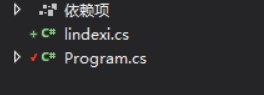
Please open the file and then you can find the content in the file include the semicolons character.
We can set the property in the WriteLinesToFile task to Overwrite the file.
You can copy the code below to your project file and then run your project. You will see the console output something interesting.
<Target Name="T1" BeforeTargets="BeforeBuild"> <PropertyGroup> <SomeThing> <![CDATA[using System%3b
namespace CeseacooteeGowgu{ class Program { static void Main(string[] args) { Console.WriteLine("I am lindexi")%3b } }} ]]> </SomeThing> </PropertyGroup> <WriteLinesToFile File="lindexi.cs" Lines="$(SomeThing)" Overwrite="true"></WriteLinesToFile> <ItemGroup> <Compile Remove="@(Compile)"></Compile> <Compile Include="lindexi.cs"></Compile> </ItemGroup> </Target>I remove all your code and replace the code to the content in SomeThing property. And then I add the code that named lindexi.cs to compile.
Using MSBuild Escape
We can find this way should change the code. We can not copy the code in other to write to file and we should replace all the semicolons to %3b that is hard to change all the code.
We can use MSBuild Escape to escape the semicolons and you can see the code.
<Target Name="T1" BeforeTargets="BeforeBuild"> <PropertyGroup> <SomeThing> <![CDATA[using System;
namespace CeseacooteeGowgu{ class Program { static void Main(string[] args) { Console.WriteLine("I am lindexi"); } }} ]]> </SomeThing> </PropertyGroup> <WriteLinesToFile File="lindexi.cs" Lines="$([MSBuild]::Escape($(SomeThing)))" Overwrite="true"></WriteLinesToFile> <ItemGroup> <Compile Remove="@(Compile)"></Compile> <Compile Include="lindexi.cs"></Compile> </ItemGroup> </Target>The [MSBuild]::Escape can use property function to escape strings.
How to: Escape Special Characters in MSBuild - Visual Studio
In the CDATA section that follows,
%40=@%25=%%3B=;%24=$

原文链接: http://blog.lindexi.com/post/Roslyn-how-to-use-WriteLinesToFile-to-write-the-semicolons-to-file
本作品采用 知识共享署名-非商业性使用-相同方式共享 4.0 国际许可协议 进行许可。 欢迎转载、使用、重新发布,但务必保留文章署名 林德熙 (包含链接: https://blog.lindexi.com ),不得用于商业目的,基于本文修改后的作品务必以相同的许可发布。如有任何疑问,请与我 联系。