本文告诉大家如何使用附加属性修改按钮按下去时的背景
先让大家看个图片,下面来告诉大家如何做
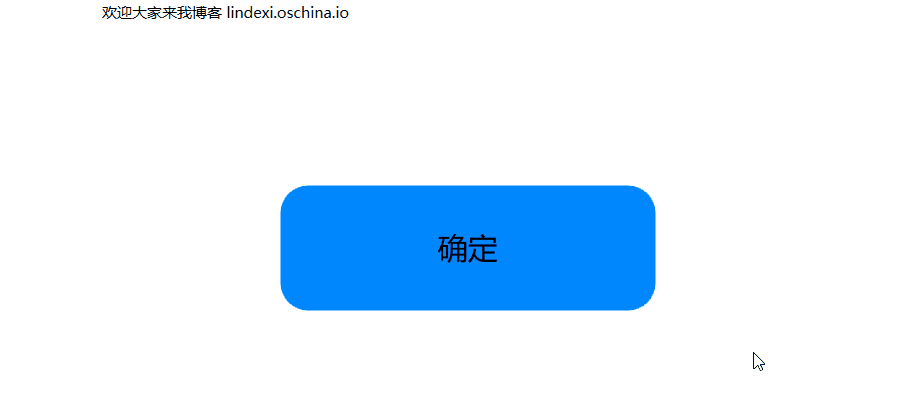
首先在后台创建一个附加属性
public class ButtonBrush { public static readonly DependencyProperty ButtonPressBackgroundProperty = DependencyProperty.RegisterAttached( "ButtonPressBackground", typeof(Brush), typeof(ButtonBrush), new PropertyMetadata(default(Brush)));
public static void SetButtonPressBackground(DependencyObject element, Brush value) { element.SetValue(ButtonPressBackgroundProperty, value); }
public static Brush GetButtonPressBackground(DependencyObject element) { return (Brush) element.GetValue(ButtonPressBackgroundProperty); } }然后在 xaml 使用附加属性
<Button Margin="10,10,10,10" Width="300" Height="100" Content="确定" local:ButtonBrush.ButtonPressBackground="#FFfcac1c" />如何在按钮按下时使用这个附加属性修改按钮颜色?实际重写按钮的样式可以看到,在按下时可以修改颜色
<Style x:Key="Style.OkOperationButton" TargetType="ButtonBase"> <Setter Property="Width" Value="110" /> <Setter Property="Height" Value="44" /> <Setter Property="FontSize" Value="24" /> <Setter Property="Background" Value="#FF0087FF" /> <Setter Property="HorizontalContentAlignment" Value="Center" /> <Setter Property="VerticalContentAlignment" Value="Center" /> <Setter Property="Template"> <Setter.Value> <ControlTemplate TargetType="{x:Type ButtonBase}"> <Border x:Name="Border" Width="{TemplateBinding Width}" Height="{TemplateBinding Height}" CornerRadius="22" Background="{TemplateBinding Background}"> <TextBlock x:Name="TextBlock" Text="{TemplateBinding Content}" FontSize="{TemplateBinding FontSize}" HorizontalAlignment="{TemplateBinding HorizontalContentAlignment}" VerticalAlignment="{TemplateBinding VerticalContentAlignment}" /> </Border>
<ControlTemplate.Triggers> <Trigger Property="IsPressed" Value="True"> <Setter Property="Background" Value="#FFfcac1c" /> <Setter TargetName="TextBlock" Property="Foreground" Value="#FFFFFFFF" /> </Trigger> <Trigger Property="IsEnabled" Value="False"> <Setter TargetName="Border" Property="Background" Value="#4D0087FF" /> <Setter TargetName="TextBlock" Property="Foreground" Value="#4DFFFFFF" /> </Trigger> </ControlTemplate.Triggers> </ControlTemplate> </Setter.Value> </Setter> </Style>那么如何在设置使用附加属性,实际上使用下面的代码直接从按钮获取附加属性
<Trigger Property="IsPressed" Value="True"> <Setter Property="Background" Value="{Binding RelativeSource = {RelativeSource Self},Path=(local:ButtonBrush.ButtonPressBackground)}" /> <Setter TargetName="TextBlock" Property="Foreground" Value="#FFFFFFFF" /> </Trigger>所有的代码
<Window.Resources>
<Style x:Key="Style.OkOperationButton" TargetType="ButtonBase"> <Setter Property="Width" Value="110" /> <Setter Property="Height" Value="44" /> <Setter Property="FontSize" Value="24" /> <Setter Property="Background" Value="#FF0087FF" /> <Setter Property="HorizontalContentAlignment" Value="Center" /> <Setter Property="VerticalContentAlignment" Value="Center" /> <Setter Property="Template"> <Setter.Value> <ControlTemplate TargetType="{x:Type ButtonBase}"> <Border x:Name="Border" Width="{TemplateBinding Width}" Height="{TemplateBinding Height}" CornerRadius="22" Background="{TemplateBinding Background}"> <TextBlock x:Name="TextBlock" Text="{TemplateBinding Content}" FontSize="{TemplateBinding FontSize}" HorizontalAlignment="{TemplateBinding HorizontalContentAlignment}" VerticalAlignment="{TemplateBinding VerticalContentAlignment}" /> </Border>
<ControlTemplate.Triggers> <Trigger Property="IsPressed" Value="True"> <Setter Property="Background" Value="{Binding RelativeSource = {RelativeSource Self},Path=(local:ButtonBrush.ButtonPressBackground)}" /> <Setter TargetName="TextBlock" Property="Foreground" Value="#FFFFFFFF" /> </Trigger> <Trigger Property="IsEnabled" Value="False"> <Setter TargetName="Border" Property="Background" Value="#4D0087FF" /> <Setter TargetName="TextBlock" Property="Foreground" Value="#4DFFFFFF" /> </Trigger> </ControlTemplate.Triggers> </ControlTemplate> </Setter.Value> </Setter> </Style>
</Window.Resources> <Grid> <Button Margin="10,10,10,10" Style="{StaticResource Style.OkOperationButton}" Width="300" Height="100" Content="确定" local:ButtonBrush.ButtonPressBackground="#FFfcac1c" /> </Grid>代码:下载

本作品采用 知识共享署名-非商业性使用-相同方式共享 4.0 国际许可协议 进行许可。 欢迎转载、使用、重新发布,但务必保留文章署名 林德熙 (包含链接: https://blog.lindexi.com ),不得用于商业目的,基于本文修改后的作品务必以相同的许可发布。如有任何疑问,请与我 联系。