是不是大家也会觉得代码审查里面审查代码格式化问题是无意义的,但是不审查又觉得过不去?是否有个专门的工具人,用来协助修复代码格式化的问题?本文来安利大家一个特别好用的方法,使用 dotnet 完全开源的专业格式化工具 dotnet format 配合 GitHub 的自动构建 Action 做的自动代码格式化机器人,这个机器人可以被指定到特定时机,如每天晚上或者每次代码合并等,进行代码格式化,格式化完成之后,可以选择直接推送或者提代码审查
这个方法将需要用到 dotnet 完全开源的专业格式化工具 dotnet format 工具,请看 https://github.com/dotnet/format
用法十分简单,可以复制本文最后的 GitHub 的自动构建 Action 的脚本,放在仓库的 .github\workflows 文件夹里面。现在请让我告诉大家这个构建脚本的细节
在 .github\workflows 文件夹里面创建的所有 yml 文件都会当成构建脚本,每个脚本就应该给定一个名字,如下面代码
name: Daily code format check然后设置构建脚本的触发时机,如下面代码设置了在推送了 master 分支时,触发构建脚本
on: push: branches: - master其他触发时机等,还请大家去阅读官方文档
下一步是指定运行在什么设备上,如下面代码
jobs: dotnet-format: runs-on: windows-latest接下来就是将代码拉下来了,可以通过如下代码将当前分支的最新代码拉下来
steps: - name: Checkout repo uses: actions/checkout@v2 with: ref: ${{ github.head_ref }}本文的格式化方法是使用 dotnet format 工具格式化的,在使用这个工具之前,需要先安装,请使用如下代码进行安装
- name: Install dotnet-format run: dotnet tool install -g dotnet-format原本可以使用一句命令 dotnet format 就进行格式化,但是当前遇到的问题是,如果代码格式化没有任何文件更改,那么此时就不应该做创建新的分支和开启代码审查了,因此就需要用到 jfversluis 大佬的 dotnet-format 脚本。这个脚本可以输出参数,用于在后续步骤判断,如果没有文件更改,也就是没有代码需要格式化就不需要开启代码审查了
- name: Run dotnet format id: format uses: jfversluis/dotnet-format@v1.0.5 with: repo-token: ${{ secrets.GITHUB_TOKEN }} action: "fix" only-changed-files: true # only works for PRs # workspace: "Xamarin.Forms.sln" 默认根路径只有一个 sln 文件,可以忽略这一行如果自己的仓库里面的根路径,也就是放在和 .git 文件夹所在的相同的文件夹,存在了一个 sln 文件,那么可以忽略 workspace 参数
调用了上面代码脚本之后,将会输出,可以使用如下代码判断,是否有文件更改
if: steps.format.outputs.has-changes == 'true'接下来是 commit 代码,如果代码文件有更改的话
- name: Commit files if: steps.format.outputs.has-changes == 'true' # 如果有格式化,才继续 # 下面将使用机器人的账号,你可以替换为你自己的账号 run: | git config --local user.name "github-actions-dotnet-formatter[bot]" git config --local user.email "41898282+github-actions[bot]@users.noreply.github.com" git commit -a -m 'Automated dotnet-format update'上面代码的邮件等是 GitHub 机器人的账号,你可以替换为你的账号
最后一步是开启代码审查,然后指定代码审查者
- name: Create Pull Request if: steps.format.outputs.has-changes == 'true' # 如果有格式化,才继续 uses: peter-evans/create-pull-request@v3 with: title: '[Bot] Automated PR to fix formatting errors' body: | Automated PR to fix formatting errors committer: GitHub <noreply@github.com> author: github-actions[bot] <41898282+github-actions[bot]@users.noreply.github.com> # 以下是给定代码审查者,需要设置仓库有权限的开发者 assignees: lindexi,walterlv reviewers: lindexi,walterlv # 对应的上传分支 branch: t/bot/fix-codeformatting这样就能完成了在开发者将代码合并或推送到主分支的时候,自动尝试代码格式化,如果代码格式化有文件更改了,那么开启一个代码审查,如下图
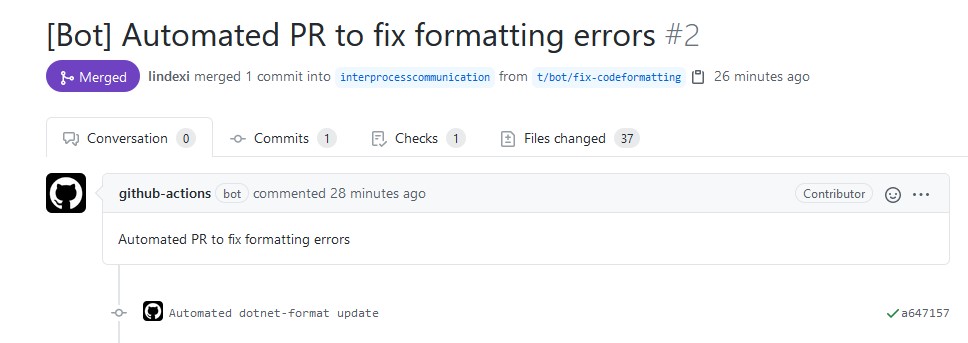
感谢 jfversluis 大佬的 dotnet-format 脚本,和 Peter Evans 的创建代码审查的 create-pull-request 脚本
我比较推荐使用这个方法,尽管 dotnet format 工具是专业的代码格式化工具,不会让格式化前后的代码的 IL 有变更。但是我依然推荐进行一次代码审查
其实不使用 jfversluis 大佬的脚本也可以,因为 Peter Evans 的创建代码审查的 create-pull-request 脚本会自动判断如果没有 commit 就不创建代码审查,因此只需要跳过 commit 的失败就可以了,如下面代码
- name: Install dotnet-format run: dotnet tool install -g dotnet-format
- name: Run dotnet format run: dotnet format
- name: Commit files # 下面将使用机器人的账号,你可以替换为你自己的账号 run: | git config --local user.name "github-actions-dotnet-formatter[bot]" git config --local user.email "41898282+github-actions[bot]@users.noreply.github.com" git commit -a -m 'Automated dotnet-format update' continue-on-error: true可以看到代码十分简洁
而另外的方法是在每个开发者开启代码审查的时候,尝试格式化他的代码,这样可以让代码审查者也许会更开森,代码十分简单,请看下面
name: Format check on pull requeston: pull_requestjobs: dotnet-format: runs-on: windows-latest steps: - name: Install dotnet-format run: dotnet tool install -g dotnet-format
- name: Checkout repo uses: actions/checkout@v2 with: ref: ${{ github.head_ref }}
- name: Run dotnet format id: format uses: jfversluis/dotnet-format@v1.0.5 with: repo-token: ${{ secrets.GITHUB_TOKEN }} action: "fix" only-changed-files: true
- name: Commit files if: steps.format.outputs.has-changes == 'true' run: | git config --local user.name "github-actions[bot]" git config --local user.email "41898282+github-actions[bot]@users.noreply.github.com" git commit -a -m 'Automated dotnet-format update Co-authored-by: ${{ github.event.pull_request.user.login }} <${{ github.event.pull_request.user.id }}+${{ github.event.pull_request.user.login }}@users.noreply.github.com>' - name: Push changes if: steps.format.outputs.has-changes == 'true' uses: ad-m/github-push-action@v0.5.0 with: github_token: ${{ secrets.GITHUB_TOKEN }} branch: ${{ github.head_ref }}但是这个方法也许会让开发者不开森,因为他下一次上传代码的时候需要先拉代码,也许因为格式化给他了额外的改动。另外的,如 Xamarin 仓库的注释,其实代码推送无法用在 fork 的仓库上,也就是说如果这个代码审查是另一个开发者在他 fork 的仓库里面发起的,此时的这个方法将会失效
我现在在 dotnetCampus.Ipc 就接入这个自动代码格式化机器人,用起来还不错
构建脚本的全部代码如下
name: Code format check
on: push: branches: - masterjobs: dotnet-format: runs-on: windows-latest steps:
- name: Checkout repo uses: actions/checkout@v2 with: ref: ${{ github.head_ref }}
- name: Install dotnet-format run: dotnet tool install -g dotnet-format
- name: Run dotnet format run: dotnet format
- name: Commit files # 下面将使用机器人的账号,你可以替换为你自己的账号 run: | git config --local user.name "github-actions-dotnet-formatter[bot]" git config --local user.email "41898282+github-actions[bot]@users.noreply.github.com" git commit -a -m 'Automated dotnet-format update' continue-on-error: true
- name: Create Pull Request # if: steps.format.outputs.has-changes == 'true' # 如果有格式化,才继续 uses: peter-evans/create-pull-request@v3 with: title: '[Bot] Automated PR to fix formatting errors' body: | Automated PR to fix formatting errors committer: GitHub <noreply@github.com> author: github-actions[bot] <41898282+github-actions[bot]@users.noreply.github.com> # 以下是给定代码审查者,需要设置仓库有权限的开发者 assignees: lindexi,walterlv reviewers: lindexi,walterlv # 对应的上传分支 branch: t/bot/fix-codeformatting以上的 dotnet format 命令为全格式化命令,将会进行一些代码逻辑上的修复更改,如果只期望更改代码样式而不包含任何代码逻辑更改,可以带上 whitespace 或 style 参数
dotnet format whitespace: 只处理空格的格式化dotnet format style: 只处理代码样式,如换行空格等这些,比whitespace处理更多dotnet format: 最全面的代码格式化处理,包含代码样式和代码逻辑
详细命令请参阅 dotnet format command - .NET CLI Microsoft Learn

本作品采用 知识共享署名-非商业性使用-相同方式共享 4.0 国际许可协议 进行许可。 欢迎转载、使用、重新发布,但务必保留文章署名 林德熙 (包含链接: https://blog.lindexi.com ),不得用于商业目的,基于本文修改后的作品务必以相同的许可发布。如有任何疑问,请与我 联系。