本文来告诉大家一个好用的控件库,这个控件库可以方便用在自己编写示例项目中使用。使用 ShowMeTheXAML 控件库可以将某段 XAML 内容作为字符串文本内容显示出来,方便让其他开发者看到界面以及对应的内容
此控件库 ShowMeTheXAML 不仅支持 WPF 同时也支持 UNO 项目
使用此控件的界面逻辑大概如下
<showMeTheXaml:XamlDisplay UniqueKey="SomeUniqueString"> <Grid> <Grid.RowDefinitions> <RowDefinition Height="9*"/> <RowDefinition Height="1*"/> </Grid.RowDefinitions> <Label Content="Hello .NET Core!" HorizontalAlignment="Center" VerticalAlignment="Center" FontSize="40"/> <Button Content="Exit" Grid.Row="1" FontSize="20" /> </Grid> </showMeTheXaml:XamlDisplay>界面显示效果如下
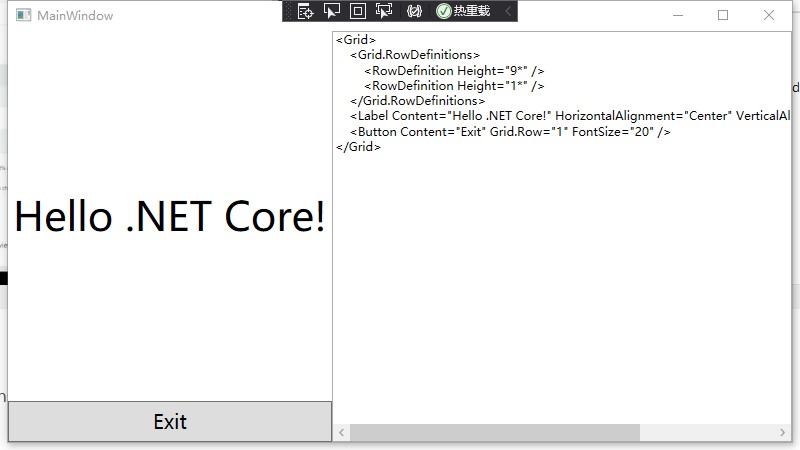
可以看到在界面将写在 XamlDisplay 控件里面的代码显示出来,这样就方便库的开发者提供示例项目给其他开发者阅读,可以看到界面逻辑
以下是使用方法,通过 NuGet 安装以下三个库
- ShowMeTheXAML
- ShowMeTheXAML.MSBuild
- ShowMeTheXAML.AvalonEdit
如果使用新的 csproj 项目格式,可以在 csproj 添加如下代码
<ItemGroup> <PackageReference Include="ShowMeTheXAML.AvalonEdit" Version="2.0.0" /> <PackageReference Include="ShowMeTheXAML.MSBuild" Version="2.0.0" /> <PackageReference Include="ShowMeTheXAML" Version="2.0.0" /> </ItemGroup>打开 App.xaml.cs 文件,添加如下代码
protected override void OnStartup(StartupEventArgs e) { XamlDisplay.Init(); base.OnStartup(e); }可以看到 App.xaml.cs 文件内容如下
public partial class App : Application { protected override void OnStartup(StartupEventArgs e) { XamlDisplay.Init(); base.OnStartup(e); } }接着在需要使用 XamlDisplay 的界面添加命名空间
xmlns:showMeTheXaml="clr-namespace:ShowMeTheXAML;assembly=ShowMeTheXAML"如我的 MainWindow.xaml 代码
<Window x:Class="GihihenalbemHemkearcurearcu.MainWindow" xmlns="http://schemas.microsoft.com/winfx/2006/xaml/presentation" xmlns:x="http://schemas.microsoft.com/winfx/2006/xaml" xmlns:d="http://schemas.microsoft.com/expression/blend/2008" xmlns:mc="http://schemas.openxmlformats.org/markup-compatibility/2006" xmlns:local="clr-namespace:GihihenalbemHemkearcurearcu" xmlns:showMeTheXaml="clr-namespace:ShowMeTheXAML;assembly=ShowMeTheXAML" mc:Ignorable="d" Title="MainWindow" Height="450" Width="800"> <showMeTheXaml:XamlDisplay UniqueKey="SomeUniqueString"> <Grid> <Grid.RowDefinitions> <RowDefinition Height="9*"/> <RowDefinition Height="1*"/> </Grid.RowDefinitions> <TextBlock Text="Hello .NET Core!" HorizontalAlignment="Center" VerticalAlignment="Center"/> <Button Content="Exit" Grid.Row="1" FontSize="20" /> </Grid> </showMeTheXaml:XamlDisplay></Window>这个控件库在 GitHub 上完全开源,请看 https://github.com/Keboo/ShowMeTheXAML

本作品采用 知识共享署名-非商业性使用-相同方式共享 4.0 国际许可协议 进行许可。 欢迎转载、使用、重新发布,但务必保留文章署名 林德熙 (包含链接: https://blog.lindexi.com ),不得用于商业目的,基于本文修改后的作品务必以相同的许可发布。如有任何疑问,请与我 联系。