默认的 RichTextBlock 的邮件菜单是包含复制和全选,如果想要自定义菜单可以添加 ContextFlyout 属性
通过下面代码可以让右击菜单自定义,请将内容替换为你需要的,触发点击事件可以通过 Click 方法
<RichTextBlock HorizontalAlignment="Center" VerticalAlignment="Center"> <RichTextBlock.ContextFlyout> <MenuFlyout> <MenuFlyoutItem Text="1" /> <MenuFlyoutItem Text="2" /> </MenuFlyout> </RichTextBlock.ContextFlyout> <Paragraph>Welcome to my blog http://blog.lindexi.com I write some UWP blogs</Paragraph> </RichTextBlock>运行上面代码可以看到这个图片
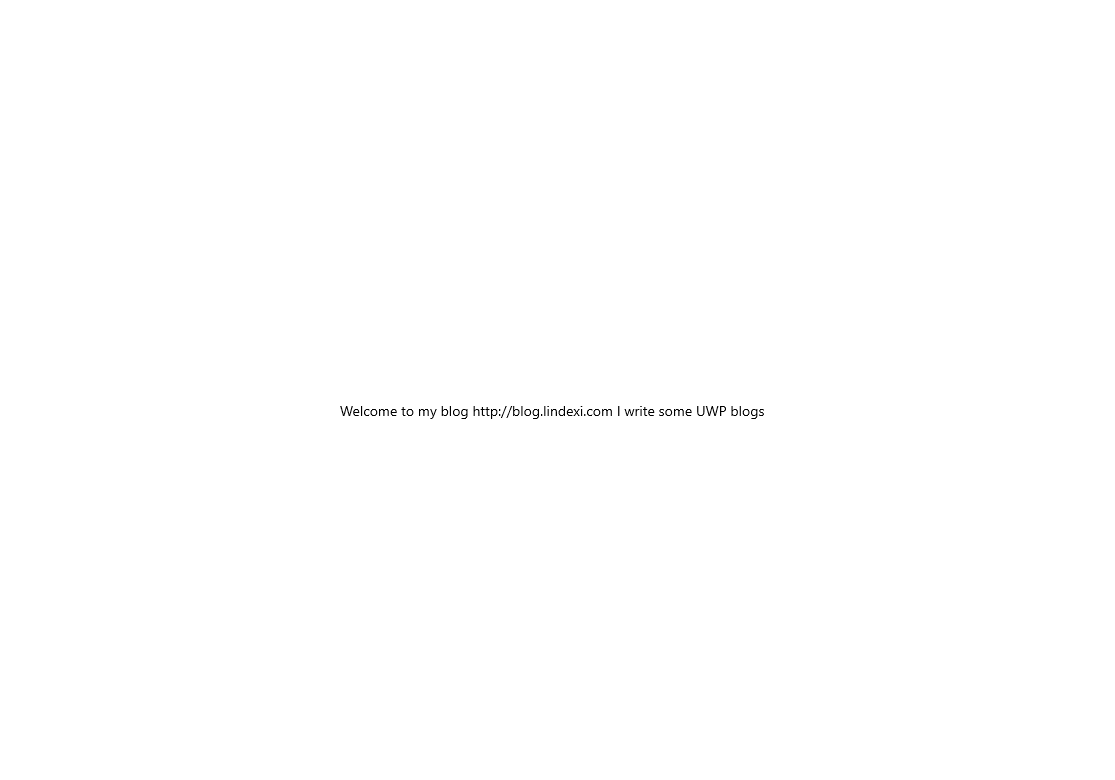
代码在 github
c# - How can I change the right click menu of a RichTextBlock in UWP - Stack Overflow

本作品采用 知识共享署名-非商业性使用-相同方式共享 4.0 国际许可协议 进行许可。 欢迎转载、使用、重新发布,但务必保留文章署名 林德熙 (包含链接: https://blog.lindexi.com ),不得用于商业目的,基于本文修改后的作品务必以相同的许可发布。如有任何疑问,请与我 联系。