CodePlex是微软开源项目网站,有很多人都在上面传代码,我们也可以上传自己的代码
注册
我们可以用微软账号注册,填写用户名、密码,很快就好。
新建项目
去https://www.codeplex.com/ 选Creat Project

填写标题、域名、选择git上传
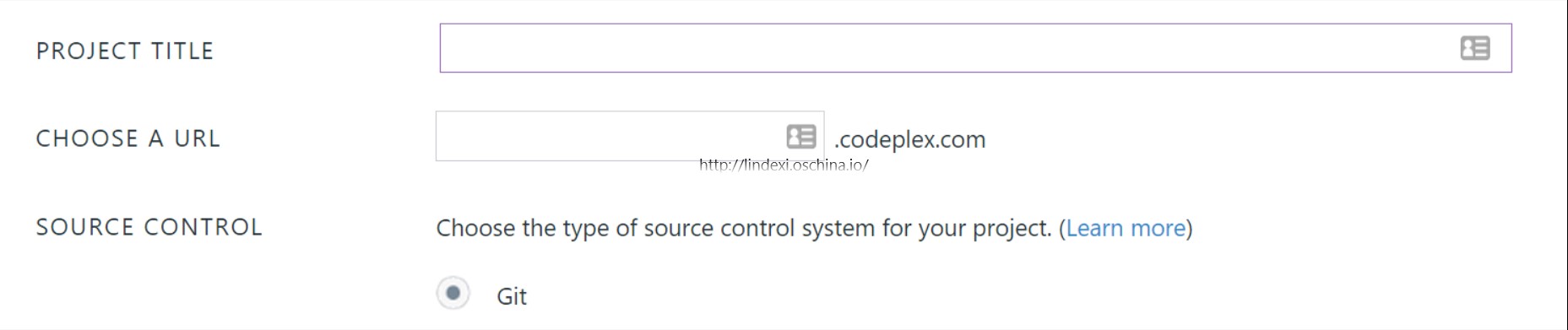
创建
上传代码
点击 Source Code

点击Clone
就得到Git地址,在自己项目,上传
git remote add codeplex https://git01.codeplex.com/lindexiuwp 这里的地址是你自己地址
git push codeplex master就可以在代码看到
Page
我们需要让别人知道我们项目,需要写一个Page,他的语法垃圾,我不想说,大家自己去学。
! Uwp
常用代码和控件
!! 控件
- [url:白天黑夜按钮|https://github.com/lindexi/UWP/blob/master/uwp/control/NightDayThemeToggleButton]
[image:http://image.acmx.xyz/fc7733af-8526-44d2-84b9-99b41ef99f4a20161212105727.jpg]
- [url:进度条|https://github.com/lindexi/UWP/blob/master/uwp/control/Progress]
[image:http://img.blog.csdn.net/20160815151046014]
- [url:变大数字颜色按钮|https://github.com/lindexi/UWP/blob/master/uwp/control/RountGradualFigure]
[image:http://image.acmx.xyz/RountGradual.gif]
!!! 图
- DataGrid(没做)
!! 软件
- [url:win10 uwp 水印图床|https://github.com/lindexi/UWP/blob/master/uwp/control/BitStamp]
参见 :[url:win10 uwp 水印图床|https://github.com/lindexi/UWP/blob/master/uwp/control/BitStamp/%E3%80%90%E5%B9%BF%E5%91%8A%E3%80%91win10%20uwp%20%E6%B0%B4%E5%8D%B0%E5%9B%BE%E5%BA%8A%20%E5%90%AB%E4%BB%A3%E7%A0%81.md]
[url:安装|ms-windows-store://pdp/?productid=9nblggh562r2]https://www.microsoft.com/store/apps/9nblggh562r2
!! 代码
- [url:DetailMaster|https://github.com/lindexi/UWP/blob/master/uwp/src/DetailMaster]
[image:http://img.blog.csdn.net/20160806130438076]
- [url:图床|https://github.com/lindexi/UWP/blob/master/uwp/src/Imageshack]
图床是把图片上传到云,然后获取图片链接的开发包,我将繁琐的过程写成一个简单的类。 上传的服务器现在有[url:sm.ms|https://sm.ms/]和[url:七牛图床|http://www.qiniu.com/]。其中[url:七牛sdk UWP|https://github.com/lindexi/UWP/blob/master/uwp/src/Imageshack/cloundes], 我只有简单文件上传,好多还没写。代码是从其他大神改出
七牛图床上传到Nuget,搜索`lindexi.uwp.ImageShack.Thirdqiniucs`或 控制台`Install-Package lindexi.uwp.ImageShack.Thirdqiniucs`
- [url:显示svg|https://github.com/lindexi/UWP/blob/master/uwp/src/ScalableVectorGraphic]
- [url:SplitView|https://github.com/lindexi/UWP/blob/master/uwp/src/SplitView]
汉堡菜单
- [url:ViewModel|https://github.com/lindexi/UWP/blob/master/uwp/src/ViewModel]
- [url:隐私策略|https://github.com/lindexi/UWP/blob/master/uwp/src/%E9%9A%90%E7%A7%81%E7%AD%96%E7%95%A5]
- [url:径向规|https://github.com/lindexi/UWP/blob/master/uwp/src/RadialGauge]
- 图片存放本地
输入Uri打开,第一次从网络打开,之后在本地打开。
先判断本地存在图片,不存在就从网络下载
`BitmapImage img = await ImageStorage.GetImage(uri);`
上传到Nuget,可以搜索`lindexi.uwp.src.ImageStorage `或控制台 `Install-Package lindexi.uwp.src.ImageStorage`
! English
Some controls and common codeshttp://www.cnblogs.com/gossip/archive/2012/06/26/2563587.html
参见 http://www.cnblogs.com/aspnet_csharp/archive/2012/04/20/2459099.html

原文链接: http://blog.lindexi.com/post/%E4%B8%8A%E4%BC%A0%E4%BB%A3%E7%A0%81-CodePlex
本作品采用 知识共享署名-非商业性使用-相同方式共享 4.0 国际许可协议 进行许可。 欢迎转载、使用、重新发布,但务必保留文章署名 林德熙 (包含链接: https://blog.lindexi.com ),不得用于商业目的,基于本文修改后的作品务必以相同的许可发布。如有任何疑问,请与我 联系。