如果是自己搭建博客,有一个问题是如何写一篇新的文章就可以告诉读者,你写了一篇新的?一个简单方法是使用 rss ,RSS订阅是站点用来和其他站点之间共享内容的一种简易方式,即Really Simple Syndication(简易信息聚合),使用这个东西就可以把自己写的博客推送给读者。 本文告诉大家,如果在博客配置 rss 让读者可以订阅。
一般在很多网站都可以看到这个图标,这就是rss,他可以把最新的文章发给你。如果自己的博客没有添加 rss 那么大家需要打开博客才可以发现你写了新的文章,所以建议在博客添加。

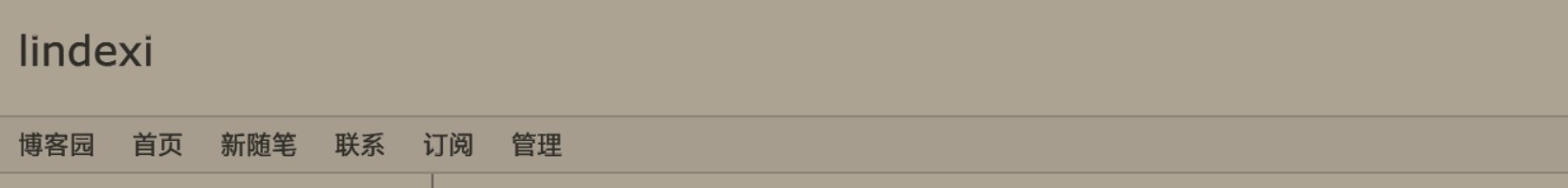
在配置之前,需要知道 rss 的格式,实际上 rss 的格式可以看 www.w3school.com.cn/rss/rss_syntax.asp ,但是使用的很简单。
<?xml version="1.0" encoding="UTF-8"?><rss version="2.0"> <channel> <title>博客标题</title> <link>博客地址</link> <description>网站描述</description> <language>语言</language> <item> <title>第一篇</title> <description>摘要</description> <author>作者</author> <pubDate>发布时间</pubDate> <link>链接</link> <guid>链接</guid> </item> <channel></rss>可以看到 channel 的 title 指的是博客的标题,language 指的是语言,如中文 zh-CN 。如果有多个博客,那么写在 item 那里,其中 link 和 guid 设置为相同。
请看我博客的 rss ,atom 是可以不写
<?xml version="1.0" encoding="UTF-8"?><rss version="2.0" xmlns:atom="http://www.w3.org/2005/Atom"> <channel> <title>林德熙</title> <description>Windows 10 Developer</description> <link>https://lindexi.gitee.io/lindexi/</link> <atom:link href="https://lindexi.gitee.io/lindexi/feed.xml" rel="self" type="application/rss+xml"/> <pubDate>Thu, 07 Dec 2017 11:02:39 +0800</pubDate> <lastBuildDate>Thu, 07 Dec 2017 11:02:39 +0800</lastBuildDate> <generator>Jekyll v3.4.3</generator> <item> <title>第一篇</title> <description>摘要</description> <author>作者</author> <pubDate>发布时间</pubDate> <link>链接</link> <guid>链接</guid> </item> <item> <title>第二篇</title> <description>摘要</description> <author>作者</author> <pubDate>Wed, 29 Nov 2017 00:00:00 +0800</pubDate> <category>uwp</category> <link>链接</link> <guid>链接</guid> </item> </channel> </rss>需要注意这里的时间都是这样写Wed, 29 Nov 2017 00:00:00 +0800,所以可以使用自动生成。如果使用的是 jekyll 大概可以直接复制我下面代码到 rss 文件。实际上去我希望你去我的项目复制文件。
{% raw %}
<?xml version="1.0" encoding="UTF-8"?><rss version="2.0" xmlns:atom="http://www.w3.org/2005/Atom"> <channel> <title>{{ site.title | xml_escape }}</title> <description>{{ site.description | xml_escape }}</description> <link>{{ site.url }}{{ site.baseurl }}/</link> <atom:link href="{{ "/feed.xml" | prepend: site.baseurl | prepend: site.url }}" rel="self" type="application/rss+xml"/> <pubDate>{{ site.time | date_to_rfc822 }}</pubDate> <lastBuildDate>{{ site.time | date_to_rfc822 }}</lastBuildDate> <generator>Jekyll v{{ jekyll.version }}</generator> {% for post in site.posts limit:10 %} <item> <title>{{ post.title | xml_escape }}</title> <description>{{ post.content | xml_escape }}</description> <pubDate>{{ post.date | date_to_rfc822 }}</pubDate> <link>{{ post.url | prepend: site.baseurl | prepend: site.url }}</link> <guid isPermaLink="true">{{ post.url | prepend: site.baseurl | prepend: site.url }}</guid> {% for tag in post.tags %} <category>{{ tag | xml_escape }}</category> {% endfor %} {% for cat in post.categories %} <category>{{ cat | xml_escape }}</category> {% endfor %} </item> {% endfor %} </channel></rss>{% endraw %}
需要在 _config.yml 设置 site.description 等
现在很多小伙伴喜欢在极客头条分享自己的博客,这也是我访问最多的地方。
这样就可以写完博客告诉小伙伴,让大家学到。
推荐一个rss工具 攸阅 可以把自己订阅的博客发到邮箱。
如果需要自己写一个,可以抄袭我的win10 UWP RSS阅读器

原文链接: http://blog.lindexi.com/post/%E7%BB%99%E5%8D%9A%E5%AE%A2%E6%B7%BB%E5%8A%A0rss%E8%AE%A2%E9%98%85
本作品采用 知识共享署名-非商业性使用-相同方式共享 4.0 国际许可协议 进行许可。 欢迎转载、使用、重新发布,但务必保留文章署名 林德熙 (包含链接: https://blog.lindexi.com ),不得用于商业目的,基于本文修改后的作品务必以相同的许可发布。如有任何疑问,请与我 联系。